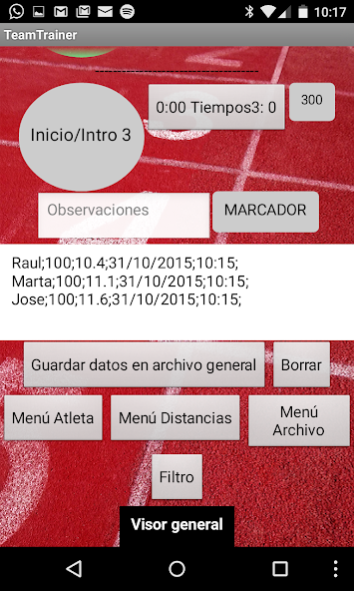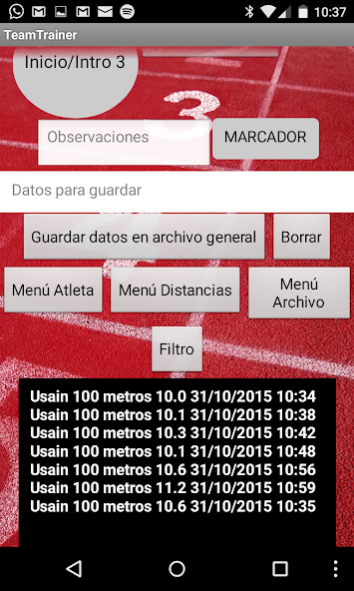TeamTrainer 1.3
Free Version
Publisher Description
Application is intended to measure and record the time series on track.
It is intended for groups of athletes and coaches who need to keep track of each and every one of the series that make workouts during the season.
The application greatly facilitates data entry and making distances up to 3 times simultaneously and unlimited number of athletes.
Greatly facilitates the work of the coaches of speed, medium-depth and fences.
Characteristics:
Each time he made a record of the name of the athlete, Series Distance, Time made, date, time of arrival and remarks will be saved.
The whole record is saved in a TXT file in the root of the device with all data separated by ";" Libreoffice easily exportable format, Excel or any other spreadsheet application.
The list of names of athletes and unlimited distances is easily importable from a file tiemposgenerales.txt
Entering time manually (eg a competition held earlier) and record in the same database.
Opening and filter the overall cumulative file filters eg Times "Usain" distance "100" dated "01/03/2015" etc. The text can be filtered through whatsapp share, email, etc. and once stuck in the box "data storage", incorporate it into the general database.
General file shipping via Email, Dropbox, Drive, Bluetooth, Facebook, etc.
Connection via Bluetooth with photocells TeamTrainer (Soon its construction will be explained step by step on this page)
Detailed application instructions in www.teamtrainer.es
About TeamTrainer
TeamTrainer is a free app for Android published in the Sports list of apps, part of Games & Entertainment.
The company that develops TeamTrainer is Raúl Castañé Artés. The latest version released by its developer is 1.3.
To install TeamTrainer on your Android device, just click the green Continue To App button above to start the installation process. The app is listed on our website since 2016-01-06 and was downloaded 1 times. We have already checked if the download link is safe, however for your own protection we recommend that you scan the downloaded app with your antivirus. Your antivirus may detect the TeamTrainer as malware as malware if the download link to appinventor.ai_castanye1.TeamTrainer is broken.
How to install TeamTrainer on your Android device:
- Click on the Continue To App button on our website. This will redirect you to Google Play.
- Once the TeamTrainer is shown in the Google Play listing of your Android device, you can start its download and installation. Tap on the Install button located below the search bar and to the right of the app icon.
- A pop-up window with the permissions required by TeamTrainer will be shown. Click on Accept to continue the process.
- TeamTrainer will be downloaded onto your device, displaying a progress. Once the download completes, the installation will start and you'll get a notification after the installation is finished.